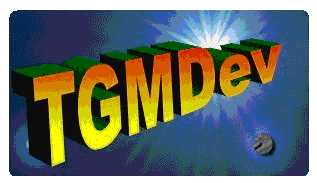
Windows Utilities

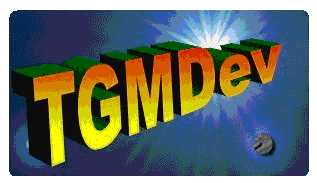 | Windows Utilities |  |
PhotoRenamer 4.1 |
|
Tell your Friends about PhotoRenamer 4.1 PhotoRenamer 4.1 Menu Fast Track Help Video: Quick Tour What's New in PhotoRenamer 4.1 Feedback and Awards of PhotoRenamer 4.1 Download Counters of PhotoRenamer
Safe Use of PhotoRenamer 4.1 TGMDev PhotoRenamer History Renaming Mask Fast Track Renaming Photos with PhotoRenamer 4.1 Mask Format Specifications Edition of Renaming Masks of PhotoRenamer 4.1 Handling of Duplicates File Extension Files Selection Fast Track Files Selection Help Video Special Specifications Fast Track Keywords Specifications Keyboard Entries Specification Picture Counter Specifications Meta Data Exif Meta Data IPTC Meta Data User Interface Fast Track Ribbon Category 'Home' Ribbon Category 'Photo Rename' Ribbon Category 'Details' Ribbon Category 'Options' Ribbon Category 'View' Ribbon Category 'Help' Registering, Feedback and Support Registering PhotoRenamer 4.1 Feedback about PhotoRenamer 4.1 Support of PhotoRenamer 4.1
|
Complete Format Specifications of PhotoRenamer 4.1 The renaming masks of PhotoRenamer 4.1 are strings of characters that contains format specifications that will define how the original file name will be renamed. Format specifications always start with the character % (Percent) followed by either a single character or a character and a length specifier. PhotoRenamer 4.1 proposes 53 Format specifications to build the renaming masks. To illustrate the use of these specifications, the mask formats will be applied to a sample photo with original name IMG_01234 taken on monday 10 Octobre 2016 at 08:54:01 and saved afterwards on Saterday 5 November 2016 at 15:24:18. This sample photo is supposed to have been taken with a camera able to save Exif MetaData Important Reminder: A Windows File can't contain any of the following characters: \/:*?\"<>|. The same restrictions apply to the renaming masks !!! 1. Simplified Data and Time These specifications are used to simplify the standard date and time part of the renaming masks. The default renaming mask of PhotoRenamer 4.1 is the expanded version of the specification %DT3.
2. File Name Masks These specifications are used retrieve the left and/or right part of the original file name. Note that the specification %C can be used as an alternative to the numbering system obtained using (classically) the %Rx specification.
3. Keyboard Entry Mask This specification triggers the launch of a dialog box to enter some free text for every photos to rename 
4. Keyword Selection Mask These specifications are used to select existing keyword or abbreviated keyword. This feature allows the use of consistent wording across different set of photos. It triggers the launch of a dialog box to select existing keyword or abbreviated keyword from the PhotoRenamer 4.1 database.
5. Picture Counter These specifications give a specific number, incremented automatically, to every photo renamed by PhotoRenamer 4.1. The counter base can be changed manually to fit peculiar needs.
6. Complete Date and Time These specifications allows to add individual parts of the date and time, using different data format. Remind that, to illustrate the use of these specifications, the mask formats will be applied to a sample photo with original name IMG_01234 taken on monday 10 Octobre 2016 at 08:54:01 and saved afterwards on Saterday 5 November 2016 at 15:24:18. This sample photo is supposed to have been taken with a camera able to save Exif MetaData
7. File Extension These specifications handles the case of file extension.
|
|||||||||||||||||||||||||||||||||||||||||||||||||||||||||||||||||||||||||||||||||||||||||||||||||||||||||||||||||||||||||||||||||||||||||||||||||||||||||||||||||||||||||||||||||||||||||||||||||||||||||||||||||||||||||||